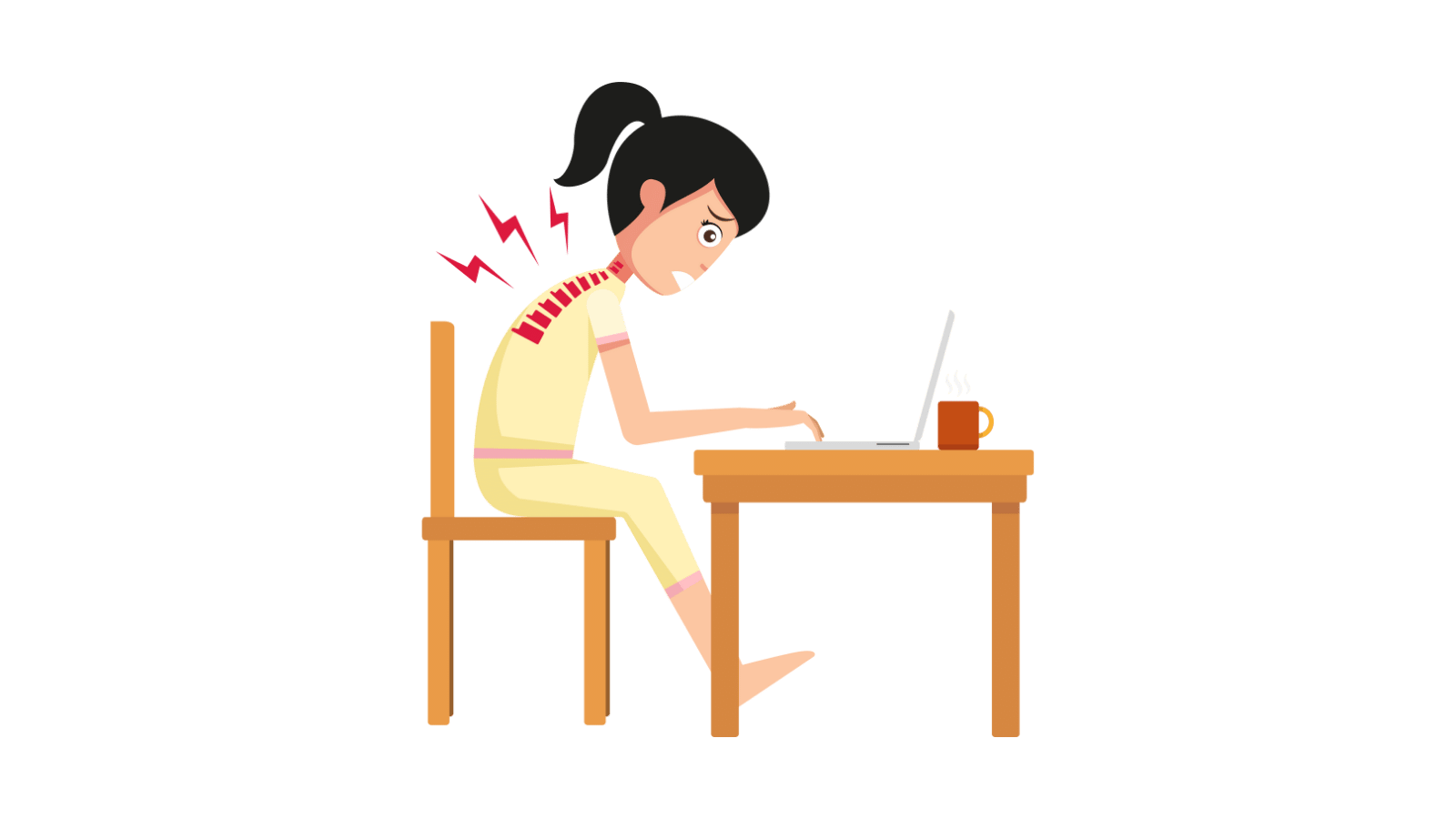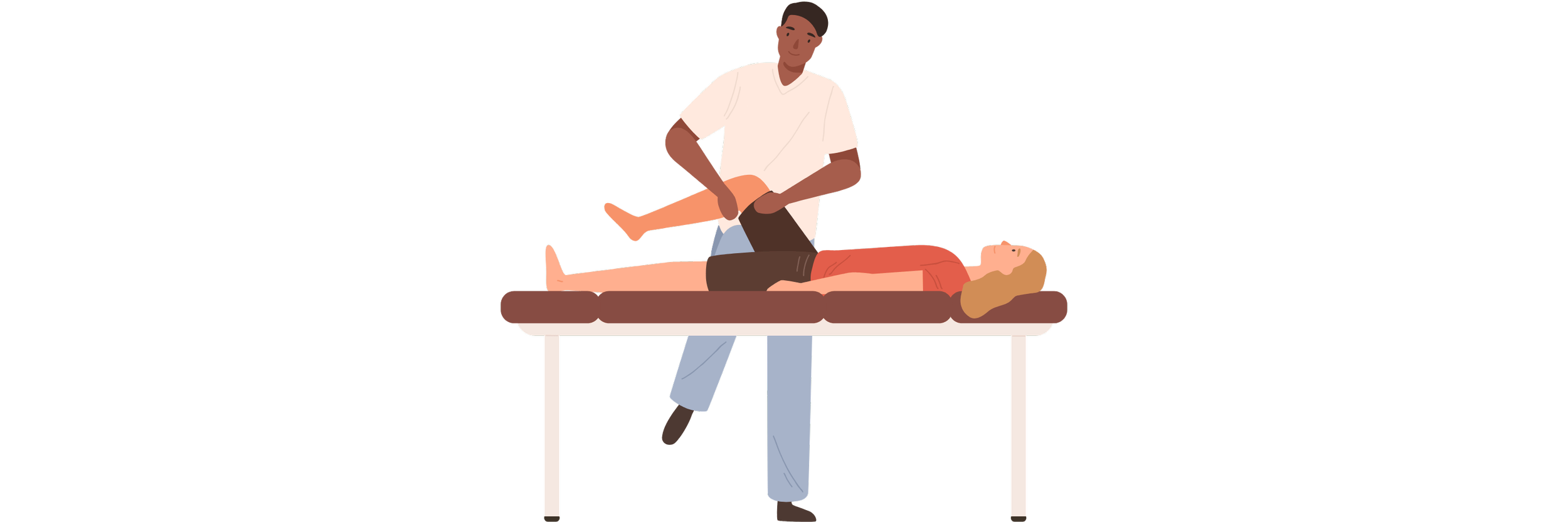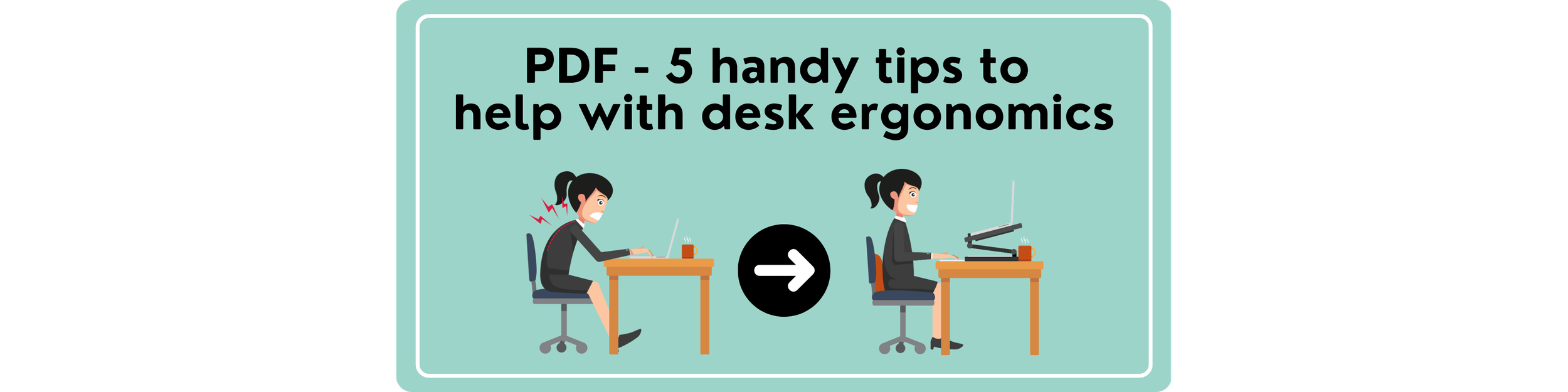The Impact of Office Work: An Osteopath’s Guide to Better Desk Ergonomics
The Hidden Cost of Poor Desk Ergonomics: What Every Office Worker Should Know
In today’s increasingly digital work environment, the average office worker can spend up to 10 hours a day sitting at a desk. While remote work and flexible arrangements have brought convenience, they’ve also magnified an under-recognised health hazard: poor desk ergonomics. Over time, inadequate workstation setups can wreak havoc on your posture, muscles, and joints, contributing to chronic pain and long-term dysfunction.
As an Osteopath, we have seen a significant rise in presentations directly related to poor desk ergonomics. From neck tension and shoulder pain to chronic lower back issues, it’s clear that prolonged, unsupported sitting is taking a toll on the modern workforce. Our treatment plans don’t just address the results of poor posture—we also work with patients to implement practical strategies that minimise the impact of office work on the body, promoting long-term health and resilience.
The Physical Toll: What Happens When Ergonomics Fail
1. Slumped/Slouched Thoracic Posture
Slumping or hunching over your keyboard forces your thoracic spine—the upper and middle portion of your back—into a flexed, rounded position. This not only decreases the mobility of your spine but also compromises your ability to take full, deep breaths. Over time, this posture becomes your body’s default, leading to muscular imbalances and increased tension throughout the upper body.
2. Compressed Lower Neck
A forward head position, often caused by sub-optimal screehnheaights, results in chronic compression of the cervical spine, particularly in the lower neck (C5-C7). This compression contributes to disc degeneration, nerve impingement, and chronic neck pain.
3. Tight Trapezius and Neck Muscles
Constant elevation of the shoulders—common when your desk is too high or your arms aren’t supported—causes overuse of the upper trapezius muscles. Combined with forward head posture, this leads to stiffness and tenderness in the neck, upper back, and shoulders. You might experience frequent tension headaches or limited neck mobility.
4. Shoulder and Elbow Issues
Poor arm and wrist positioning can result in conditions like shoulder impingement, rotator cuff strain, or lateral epicondylitis (tennis elbow). These issues arise from repetitive mouse and keyboard use in positions that force the arms away from a neutral, relaxed posture
5. Tight Hip Flexors
Sitting for long periods with hips in a flexed position shortens the hip flexor muscles, particularly the iliopsoas. Tight hip flexors pull the pelvis into an anterior tilt, flattening the lower back’s natural curve and placing extra pressure on the lumbar spine.
6. Low Back Pain
Unsupportive chairs, poor sitting habits, and a lack of movement lead to muscle fatigue and poor spinal alignment. Without adequate lumbar support or pelvic positioning, the lumbar discs are compressed, increasing the risk of disc bulges, sciatic pain, and chronic low back discomfort.
7. Carpal Tunnel
Wrist flexion or improper keyboard and mouse placement—can increase pressure on the median nerve, a key contributor to carpal tunnel syndrome. Repetitive movements combined with awkward wrist angles can lead to inflammation, numbness, tingling, and long-term nerve compression in the wrist.
8. Upper and Lower Crossed Syndromes
Upper crossed syndrome is characterised by tight pectoral and anterior shoulder muscles paired with inhibited thoracic postural muscles and rhomboids. Lower crossed syndrome involves tight hip flexors and lumbar extensors with under-recruited abdominals and glutes. Both syndromes create dysfunctional movement patterns and increase the risk of dysfunction and pain during everyday activities.
How to Fix: Building an Ergonomic-Friendly Workstation
Improving your desk ergonomics doesn’t require a complete office renovation. With a few strategic adjustments and habits, you can protect your posture and promote long-term health.
1. Screen Height and Eye Line
Ideal Setup: The top third of your computer screen should be at or slightly below eye level. This encourages a neutral head position, reducing strain on the neck and upper back.
How to Achieve It:
Use a monitor riser, books, or an adjustable arm to lift your screen.
If you’re on a laptop, use a docking station and external keyboard/mouse to separate the screen from the keyboard.
2. Modifiable Sit-Stand Desk
Why It Matters: Alternating between sitting and standing reduces prolonged muscle loading, encourages blood flow, and combats tight hip flexors.
How to Achieve It:
Invest in a sit-stand desk or a standing desk converter.
Set a timer to change positions every 30–45 minutes.
When standing, use a footrest or shift your weight occasionally to reduce static posture.
3. Hips Higher Than Knees
Ideal Sitting Posture: Your hips should be slightly higher than your knees to increase the angle at your hips, and therefore reducing tightness of the hip flexor muscle group.
How to Achieve It:
Adjust your chair height or use a cushion to boost you up to make sure your knees aren’t higher than the level of your hips.
Avoid deep bucket seats or chairs that push/elevate the thighs toward the trunk.
Ensure your feet remain flat on the floor or on a footrest.
4. Supported Thoracic Posture
Goal: Maintain a tall, open chest with the shoulders relaxed and the spine’s natural S-curves supported.
How to Achieve It:
Choose a chair with proper mid-back (thoracic) support.
Avoid too much lumbar support as it can over-accentuate the natural curves of the lower back.
Use a small rolled towel behind your lower back if your chair lacks support.
5. Elbows (slightly) higher than wrists
Goal: Your elbows should be slightly higher than your wrists to maintain a neutral wrist alignment and reduce strain on the forearms and wrists during typing or mouse use; however, avoid positioning the elbows too high, as this can increase wrist compression and lead to discomfort or overuse injuries
How to achieve it:
Adjust chair height to position elbows slightly higher than wrists
Position desk to desired height if possible
Stretching: Prevention and Relief for the Office Worker
While the ideal approach is to set up your desk and workstation ergonomically to prevent muscular tightness, joint stiffness, and postural strain, stretches play a key role in both prevention and recovery. Prolonged sitting, poor posture, and repetitive movements can lead to a variety of musculoskeletal issues over time. Incorporating regular stretching into your day can help maintain mobility, reduce discomfort, and counteract the negative effects of desk work. Below are some targeted stretches commonly recommended for office workers:
• Chest Opener / Pectoral Stretch – Helps reverse the rounded shoulder posture by opening up the front of the chest.
• Wrist and Forearm Stretch – Alleviates tension from repetitive typing and mouse use.
• Trunk Rotation Stretch – Encourages spinal mobility and relieves stiffness through the mid-back.
• Neck Side Bend Stretch – Holding the side of the chair while gently tilting the head to the opposite side targets tight upper traps and neck muscles.
• Thoracic Extension Stretch – Promotes upright posture and thoracic spine mobility, often limited by forward slouching.
• Hip Flexor Stretch – Addresses tightness in the front of the hips caused by prolonged sitting, helping to restore pelvic alignment.
Aim to perform these stretches 1–2 times daily, holding each stretch for 20–30 seconds and repeating on both sides where appropriate. Over time, this simple routine can significantly reduce pain and stiffness and support better posture throughout the workday.
Some other handy Ergonomic Tips:
1. Keyboard and Mouse Positioning
Keep elbows at or just above a 90-degree angle, and close to your torso.
Wrists should remain in a neutral (straight) position.
Use a mouse pad with a wrist support if needed.
2. Movement is Medicine
Set reminders to move every 20-30 minutes.
Incorporate movements like shoulder rolls, neck rotations, or standing extensions.
Try walking meetings or use a standing desk for phone calls.
3. Mind Your Feet
Avoid crossing legs while seated.
Ensure feet are flat on the ground or use a footrest.
Don’t let your feet dangle—this strains the lower back and hips.
4. Lighting and Screen Setup
Prevent eye strain by avoiding screen glare.
Use natural light where possible and position your screen perpendicular to windows.
Adjust screen brightness and contrast to reduce squinting.
5. Review and Reflect
Take a photo or video of yourself at your workstation.
Compare your posture to ergonomic guidelines and make small adjustments.
Reassess regularly, especially after changes to equipment or routines.
The Osteopath’s Perspective
From an osteopathic standpoint, the effects of poor desk ergonomics go far beyond discomfort. The human body is designed to move, adapt, and self-regulate—but it needs the right environment to thrive. Our approach combines hands-on treatment with lifestyle and ergonomic education. We often ask patients to send a few photos of themselves at their office workstation so we can assess their setup, identify any ergonomic issues, and provide tailored advice to help correct them together
From a treatment and management perspective, we address muscle imbalances, joint restrictions, and postural dysfunctions related to work station ergonomics through a variety of Osteopathic techniques and targeted rehab exercises. Our goal is not just short-term relief, but long-term prevention—helping you feel better at work and beyond.
If you’re struggling with work-related aches and pains or want to future-proof your health, an Osteopathic consultation could be the proactive step you need.
**********************************************
Would you like a downloadable PDF handout on “5 handy tips to help with desk ergonomics”? Hit the link below:
**********************************************
We hope you like the blog. Feel free to share with your work colleagues, friends, family members or anyone that might benefit from this blog.
If you want to make a booking with an Osteo at Bay City Health to treat symptoms associated with poor office setup, or you want to run through a personalised work station assessment, please call our friendly reception staff here on 03 5229 3220 or book online below: